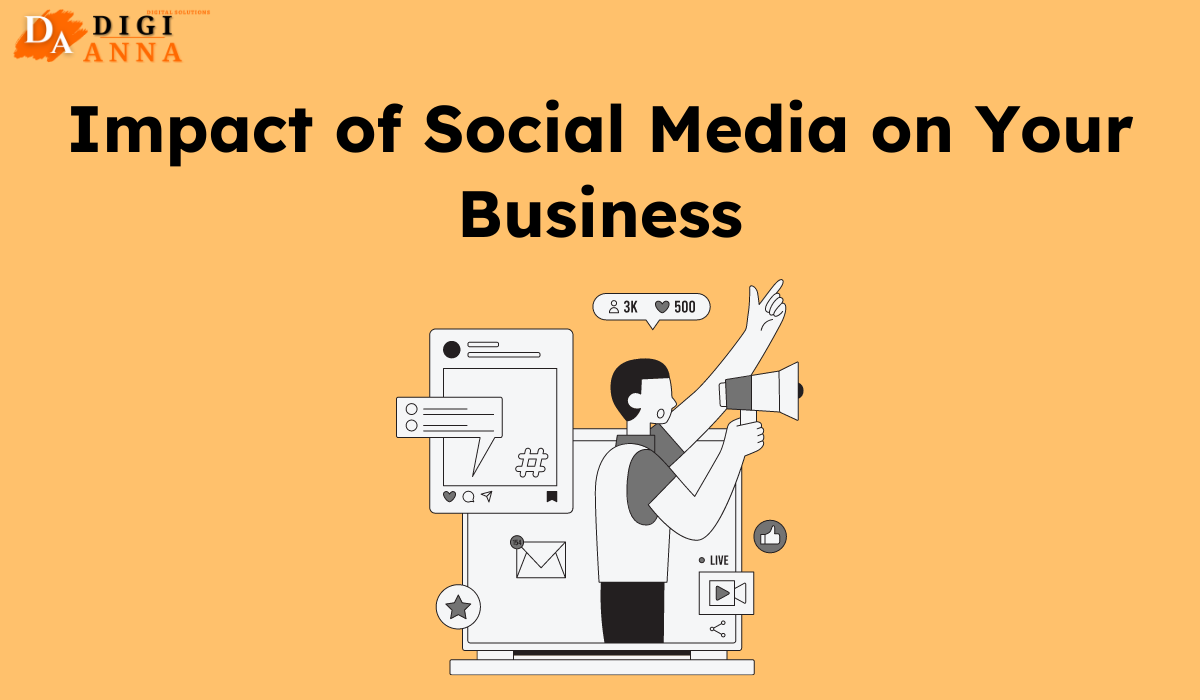Google Ads offers businesses unparalleled opportunities to connect with their target audience and achieve measurable results.
Google developed Google Ads, formerly known as Google AdWords, as an online advertising platform. This powerful tool allows businesses to reach potential customers through targeted ads displayed on Google’s search engine results page (SERP) and its extensive network of partner sites.
First, advertisers choose keywords related to their products or services. When people search for these keywords, the ads may appear at the top of the search results. Additionally, Google Ads can show ads on YouTube and partner websites. It helps businesses reach a wider audience and attract more customers. Furthermore, Google Ads allows for budget control, ensuring you only pay when someone clicks on your ad. In short, It is a powerful tool to increase your online presence and drive traffic to your website.
Advertisers in Google AdWords bid on keywords related to their goods or services through an auction-style mechanism. When a user types a query into Google’s search bar, the platform runs an auction to determine which ads appear and in what order. The outcome of the auction is influenced by the bid amount and the quality score of the ad, which measures the ad’s relevance and expected performance.
Google gives your ad a Quality Score based on how relevant it is to the keywords and the user’s search query. As a result, higher quality scores can lead to better ad placements and lower costs per click. Therefore, it is crucial to create high-quality, relevant ads.
With Google Ads, you only pay when someone clicks on your ad, a system called cost-per-click (CPC). Your bid and Quality Score determine the amount you pay per click. Therefore, by optimizing your ad campaigns, you can get more clicks for less money.
Google Ads supports various ad formats to cater to different marketing goals:
To maximize the effectiveness of their campaigns, advertisers can utilize a variety of targeting options:
One of the primary benefits of Google Ads is the increased visibility it offers. With millions of searches performed on Google daily, appearing at the top of search results can significantly boost your brand’s exposure.
Google Ads provides detailed analytics and reporting tools, allowing advertisers to measure the performance of their campaigns. You can monitor metrics like return on investment (ROI), clicks, impressions, and conversion rates.
You only pay when someone clicks on your advertisement when using pay-per-click (PPC) business model of Google Ads. It ensures that your advertising budget is spent efficiently, targeting users who are genuinely interested in your products or services.
When using Google Ads, your campaigns are entirely within your control. You can set your budget, choose your keywords, and adjust your bids to optimize performance. Additionally, you can pause or stop your campaigns at any time without incurring extra costs.
With Google Ads, you can fully manage your campaigns. First, you enter basic details about your business. Then, you set up your billing information.
Upon completing your account setup, you may launch your first campaign. Start by selecting your campaign goal, such as driving website traffic, generating leads, or increasing sales. Next, choose the type of campaign that best suits your objective, such as a search, display, or video campaign.
Creating enticing advertisement copy is essential to getting clicks and conversions. Focus on creating clear, concise, and persuasive ads that highlight the unique benefits of your products or services. Use strong call-to-action phrases to encourage users to take the desired action.
After launching your campaign, it’s essential to monitor its performance regularly. Use Google Ads’ analytics tools to identify areas for improvement and make necessary adjustments. Test different ad variations, keywords, and targeting options to find the most effective strategies.
Share this article with others