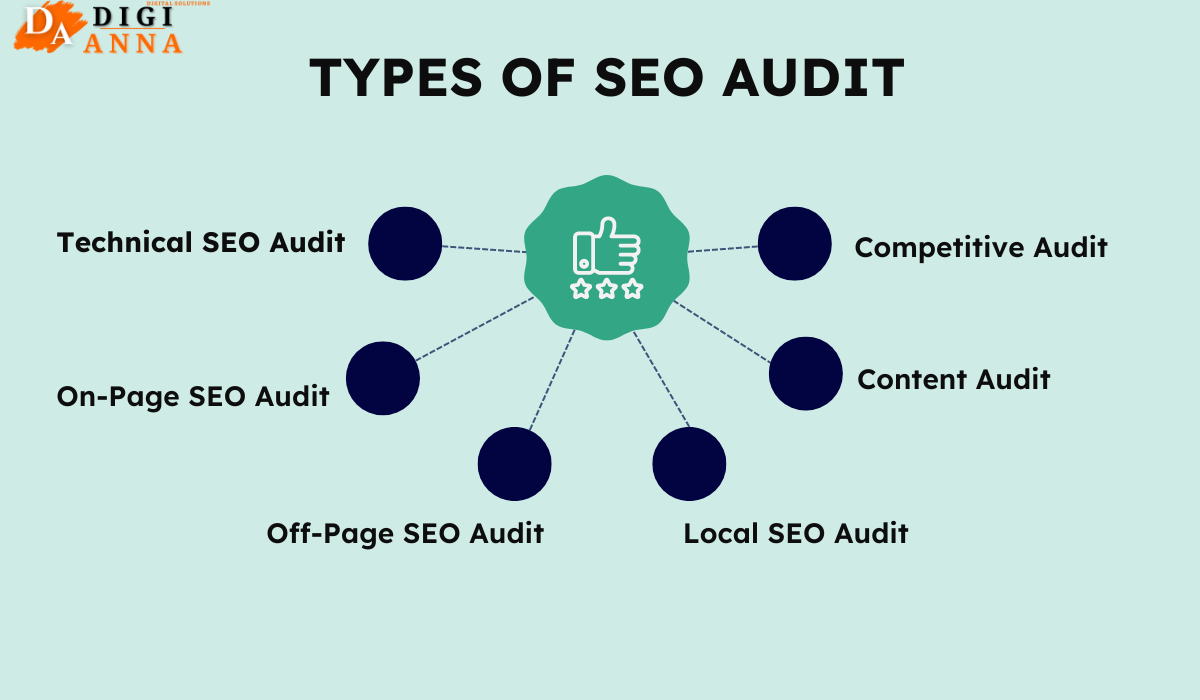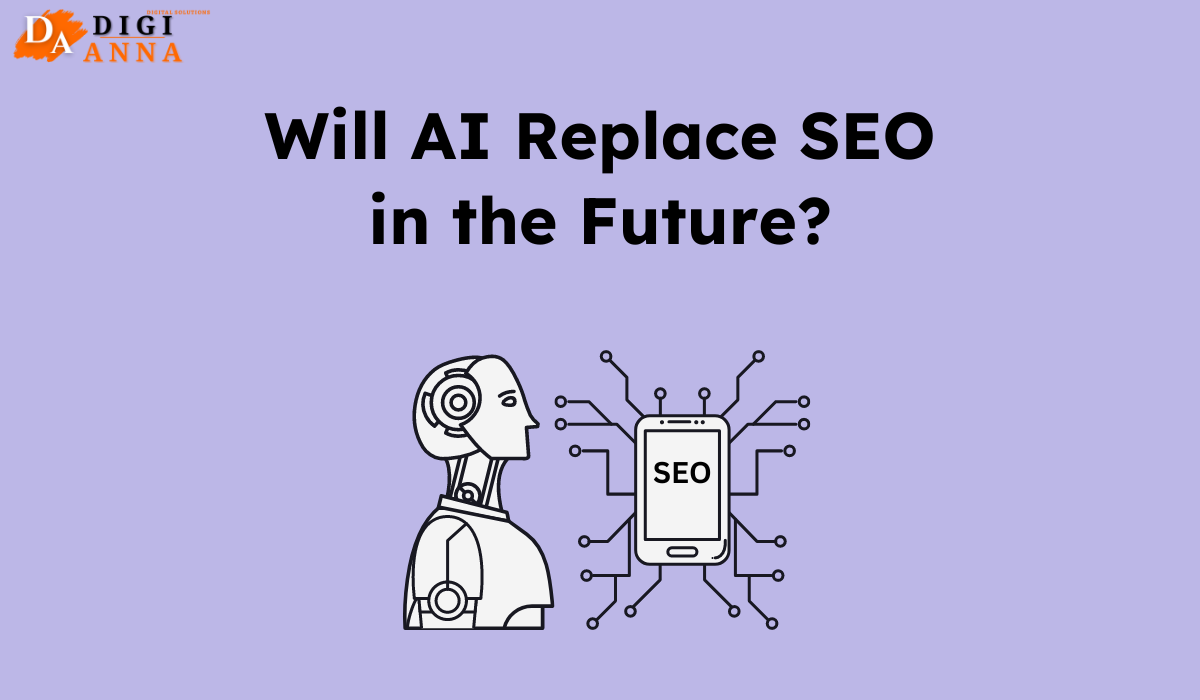Performing an SEO audit is crucial for any website looking to improve its search engine visibility and overall performance. In this comprehensive guide, we’ll delve into the process of conducting an SEO audit, covering everything from understanding what an SEO audit entails to utilizing the right tools and implementing a detailed checklist. By following these steps, you can ensure that your website is optimized for maximum search engine rankings and user experience.
What is an SEO Audit?
Before diving into the specifics of how to do an SEO audit, it’s essential to understand what it actually means. An SEO audit is a comprehensive analysis of a website’s current performance in terms of search engine optimization. It looks at different things that affect how well the site shows up in search results, such as what’s on the pages, the links coming to the site, how fast it loads, and how people feel when they use it.
Preparing for an SEO Audit
Setting Goals
Prior to commencing an SEO audit, it’s crucial to set clear goals. Whether you want more people to find your site through search engines, rank higher for specific words, or make your site easier to use, having clear goals will help you do the audit effectively.
Understanding Your Target Audience
Consequently, by identifying your audience and understanding their search behaviours, you can customize your SEO strategy to align with their requirements and preferences.
SEO Audit Tools
To perform an SEO audit effectively, you’ll need the right tools at your disposal. Fortunately, there are numerous tools available that can streamline the auditing process and provide valuable insights into your website’s SEO performance. Some popular tools include:
Google Search Console
This free tool from Google offers valuable data on your website’s organic search performance, including keyword rankings, crawl errors, and indexing issues.
Google Analytics
Another free tool from Google, Analytics provides in-depth insights into your website’s traffic sources, user behaviour, and conversion metrics, allowing you to identify areas for improvement.
Screaming Frog SEO Spider
This popular desktop-based SEO tool crawls websites and generates detailed reports on various SEO aspects, including broken links, duplicate content, metadata, and more.
SEMrush
A comprehensive SEO tool that offers features such as keyword research, competitor analysis, and site auditing, SEMrush is a favourite among digital marketers for its robust functionality.
Moz Pro
Moz Pro provides a suite of SEO tools, including site audits, rank tracking, and link analysis, to help you optimize your website for search engines effectively.
Ahrefs
Known for its extensive backlink database, Ahrefs also offers features like keyword research, site auditing, and content analysis, making it a valuable tool for SEO professionals.
Types of SEO Audit
Let’s explore the different types of SEO audits to better understand their importance and how they can benefit your online presence.
Technical SEO Audit
This audit evaluates the technical aspects of your website, ensuring it’s search engine-friendly. It covers elements like site architecture, crawlability, indexability, page speed, mobile friendliness, and more. Moreover, It also finds and fixes any problems that might stop search engine bots from crawling and indexing your site effectively.
On-Page SEO Audit
An on-page audit scrutinizes the optimization of individual web pages. It assesses factors such as title tags, meta descriptions, header tags, content quality, keyword usage, image optimization, and internal linking structure. Additionally, it provides recommendations to enhance the relevance and user experience of your pages.
Off-Page SEO Audit
This type of audit focuses on external factors influencing your website’s search engine visibility. Primarily, it evaluates your backlink profile, including the quality, quantity, and relevance of inbound links. Furthermore, it examines your online reputation, brand mentions, and social media presence.
Local SEO Audit
If your business serves a specific geographic area, a local SEO audit is crucial. It evaluates your local listings, citations, and online directories. Moreover, it ensures your NAP (Name, Address, Phone number) consistency across the web. Additionally, it analyzes your Google My Business profile and local content optimization.
Content Audit
A content audit is like a thorough check-up for your website’s content. It identifies gaps, outdated information, thin or duplicate content, and opportunities for content optimization. Furthermore, it develops a content strategy aligning with user intent and search engine guidelines.
Competitive Audit
This audit compares your website’s performance against that of your top competitors. It analyzes their strengths, weaknesses, strategies, and tactics. Consequently, it provides insights to help you gain a competitive advantage in search engine rankings.
SEO Audit Checklist: Decoding the Path to Online Success
Now that you understand the basics of an SEO audit and have the right tools in place, it’s time to dive into the nitty-gritty details of the auditing process. This SEO audit checklist serves as a comprehensive guide to help you identify potential areas of improvement and rectify any issues hampering your website’s performance.
1. Check for Indexing Issues
The Importance of Indexing
Google and other search engines crawl and index websites to understand their content and structure. Indexing issues can prevent search engines from directly accessing and cataloguing your website, leading to poor visibility and reduced traffic.
Identifying Indexing Problems
Use tools like Google Search Console to check for indexing errors or excluded pages. Look for issues such as robots.txt files blocking crawlers, incorrect canonical tags, or broken links that might hinder search engines from crawling your site effectively.
2. Check for Duplicate Versions of Your Site
Duplicate content refers to identical or similar content that appears on multiple URLs. Search engines may penalize websites with duplicate content, as it can lead to a poor user experience.
Impact of Duplicate Content on SEO
Duplicate content can confuse search engines, causing them to prioritize one version over another or even penalize your website for potential spam or plagiarism.
Resolving Duplicate Content
Identify and resolve any duplicate versions of your website, whether due to HTTP/HTTPS variations, subdomain configurations, or content syndication. Implement canonical tags, 301 redirects, or other techniques to consolidate your content and signal the preferred version to search engines.
3. Run a Site Crawl
Site crawls provide a comprehensive overview of your website’s structure. It highlights any issues that may impact its visibility on search engines, such as broken links, missing alt text for images, and non-descriptive URLs.
Utilizing site Crawling Tools
Utilize tools such as Screaming Frog or DeepCrawl to conduct site crawls. These tools analyze various aspects of your website, including broken links, missing meta tags, and site architecture.
Interpreting Site Crawl Data
After conducting a site crawl, carefully analyze the data to identify areas for improvement. Address issues such as broken links, duplicate content, and crawl errors promptly.
4. Check for Manual Actions
The Impact of Manual Actions
Search engines like Google can impose manual actions or penalties on websites that violate their webmaster guidelines, leading to a significant drop in rankings and organic traffic.
Identifying and Resolving Manual Actions
Regularly check Google Search Console for any manual actions or penalties imposed on your website. If any are found, carefully review the notification and take the necessary steps to address and resolve the issues, following Google’s guidelines.
5. Check for Mobile-Friendliness Issues
The Rise of Mobile Browsing
With the increasing number of users accessing the internet through mobile devices, ensuring a seamless mobile experience is crucial for search engine rankings and user satisfaction.
Resolving Mobile-Friendliness Issues
Use Google’s Mobile-Friendly Test tool or other mobile-specific crawlers to identify potential issues, such as text too small to read, content not fitting the screen, or interstitial pop-ups that hinder the mobile user experience.
6. Analyze Your Site’s Speed
The Importance of Site Speed
Optimizing site speed is crucial for both user experience and search engine rankings. It directly impacts how users perceive your website and influences its visibility in search results. Slow-loading sites often experience higher bounce rates and lower engagement.
Measuring and Optimizing Site Speed
Utilize tools like Google PageSpeed Insights, WebPageTest, or Lighthouse to analyze your site’s speed on both desktop and mobile devices. Implement performance optimization techniques, such as image compression, browser caching, and code minification, to improve load times.
7. Analyze Your Core Web Vitals
Understanding Core Web Vitals
Core Web Vitals are a set of specific factors that Google considers essential for a good user experience. These include loading performance, interactivity, and visual stability.
Google has announced that Core Web Vitals will become ranking signals in its algorithm, underscoring their importance for SEO. Websites that excel in Core Web Vitals are likely to rank higher in search results.
- The Largest Contentful Paint (LCP) shows how quickly the most significant part of the page loads.
- First Input Delay (FID) measures the time between when a user clicks on something and the browser reacts.
- Cumulative Layout Shift (CLS) tracks how much the page layout changes while a user is on it, ensuring it stays visually stable.
Optimizing Core Web Vitals
Analyze your website’s Core Web Vitals using tools like Google Search Console or PageSpeed Insights. Identify areas for improvement, such as optimizing server response times, minimizing layout shifts, and reducing JavaScript execution times.
8. Analyze Your Internal Links
The Importance of Internal Linking
Internal links help search engines understand the structure and hierarchy of your website, distribute link equity across your pages, and provide a better user experience for visitors.
Tools for Analyzing Internal Links
Use tools like Ahrefs or SEMrush to analyze your website’s internal linking structure. Identify orphaned pages, optimize anchor text, and ensure a logical flow of internal links.
Optimizing Internal Linking Structure
Optimize your internal linking structure by creating a sitemap, interlinking relevant pages, and using descriptive anchor text. Regularly audit and update your internal links to ensure relevance and coherence.
9. Check Your Organic Traffic
Organic traffic denotes visitors arriving at your website organically, i.e. through unpaid search results, showcasing the natural flow of users from search engines. Checking organic traffic helps you see if your SEO is working well.
Monitoring Traffic Trends
Regularly monitoring your organic traffic can provide valuable insights into the effectiveness of your SEO efforts and identify potential issues or opportunities for improvement.
Analyzing Traffic Sources
Use web analytics tools like Google Analytics to track your organic traffic sources, identify top-performing pages, and analyze user behaviour metrics like bounce rates and average session duration.
10. Benchmark Against Your Competitors
Understanding the Competitive Landscape
Assessing your competitors’ SEO strategies and performance can help you identify areas where you may need to catch up or identify opportunities to gain a competitive advantage. It enables you to identify gaps in your SEO strategy and stay ahead of the competition.
Conducting Competitor Analysis
Use tools like SEMrush, Ahrefs, or Moz to analyze your competitor’s backlink profiles, keyword rankings, and on-page optimization strategies. Identify areas where you can enhance your SEO strategies by pinpointing gaps and seizing opportunities for improvement.
11. Find Keywords You’re Missing Out On
Significance of Keyword Research
Choosing the right keywords is the first step to make sure your SEO strategy works well. It enables you to optimize your content and attract targeted traffic to your website by identifying relevant keywords.
Identifying Keyword Opportunities
Regularly monitoring and identifying new keyword opportunities can help you stay ahead of the competition and capture additional organic traffic.
Keyword Research and Analysis
Use keyword research tools like Google Keyword Planner, Ahrefs, or SEMrush to identify relevant keywords with high search volume and potential for your website. Analyze the competition for these keywords and create a content strategy to target them effectively.
12. Find Missed Backlink Opportunities
Backlinks are basically links from external websites that direct users to your website. They are a crucial ranking factor and contribute to your website’s authority and credibility.
Tools for Identifying Backlink Opportunities
Utilize tools like Ahrefs, Moz, or Majestic to identify missed backlink opportunities. Analyze your competitors’ backlink profiles, look for broken backlinks, and seek opportunities for guest blogging or outreach.
Outreach Strategies for Acquiring Backlinks
Develop outreach strategies to acquire backlinks from relevant and authoritative websites. Build relationships with web admins, offer valuable content, and leverage your existing network to earn backlinks organically.
13. Audit and Improve Your Top Pages
Identifying Top-Performing Pages
Identify the top-performing pages on your website by analyzing metrics such as traffic, engagement, and conversions. These pages constitute valuable assets that you can further optimize to enhance performance.
Analyzing Top Pages for Improvement
Conduct a thorough analysis of your top pages to identify areas for improvement. Optimize meta tags, improve content quality, enhance user experience, and implement conversion optimization strategies.
Strategies for Optimizing Top Pages
Implement SEO best practices to optimize your top pages for maximum impact. Conduct keyword research, optimize on-page elements, and promote your top pages through internal linking and outreach efforts.
14. Monitor Your Rankings
Importance of Rank Monitoring
Monitoring your website’s rankings allows you to track the effectiveness of your SEO efforts and identify fluctuations in search engine visibility.
Tools for Rank Tracking
Utilize tools like SEMrush, Ahrefs, or Moz to track your website’s rankings for target keywords. Monitor changes in rankings over time and identify opportunities for improvement.
Adjusting SEO Strategies Based on Ranking Data
Analyze ranking data to identify trends and patterns that inform your SEO strategy. Adjust your approach based on changes in rankings, algorithm updates, and competitive landscape to maintain and improve visibility.
Common SEO Issues to Look For
Duplicate content
Duplicate content can harm your site’s search rankings and confuse search engines about which version of a page to index. During an SEO audit, you’ll identify and consolidate duplicate content to avoid penalties and ensure a seamless user experience.
Broken links
Broken links or 404 errors can frustrate users and negatively impact your site’s credibility and SEO performance. By conducting regular link checks during an SEO audit, you can identify broken links and redirect them to relevant pages or remove them altogether to maintain a smooth browsing experience.
Indexing issues
Indexing issues can prevent your site from appearing in search results altogether. Whether it’s due to robots.txt directives, meta robots tags, or canonicalization issues, identifying and resolving indexing issues is essential for ensuring that your site is discoverable by search engines.
Benefits of Regular SEO Audits
Regular SEO audits offer a multitude of benefits for businesses aiming to maintain a competitive edge in the digital landscape. Some key advantages include:
Improved Visibility
Websites enhance their visibility on search engines, leading to increased organic traffic and better search rankings by addressing issues and optimizing various SEO elements.
Enhanced User Experience
A thorough SEO audit often involves evaluating user experience factors such as site speed, mobile-friendliness, and content quality, leading to a more seamless and enjoyable experience for visitors.
Better Conversion Rates
Optimizing for relevant keywords and improving site performance can result in higher conversion rates, as users are more likely to engage with and convert on a well-optimized website.
Cost Efficiency
Identifying and rectifying SEO issues early on can prevent potential penalties and costly remediation efforts in the long run, making regular audits a cost-effective investment.
Common SEO Audit Mistakes to Avoid
While conducting an SEO audit, it’s essential to be aware of common pitfalls that can hinder its effectiveness. Some mistakes to avoid include:
Neglecting Mobile Optimization
As mobile devices become increasingly prevalent, failure to prioritize mobile optimization can result in inferior user experiences and lower search rankings.
Ignoring Technical SEO Issues
Addressing technical issues such as broken links, duplicate content, and indexing problems can significantly impact a website’s SEO performance.
Neglecting Content Quality
Content is king in the realm of SEO. Neglecting content quality, relevance, and uniqueness can diminish your website’s credibility and authority in the eyes of both users and search engines.
Focusing Solely on Keywords
Although keywords are essential, focusing solely on keyword optimization can lead to poor-quality content and a disjointed user experience.
Overlooking Local SEO
For businesses with physical locations, paying attention to local SEO factors such as Google My Business optimization and local citations can help visibility in local search results.
Conclusion
An SEO audit checklist serves as a comprehensive roadmap for optimizing your website’s performance in search engine results. By diligently following each step outlined in this checklist, you can identify and address issues that may be hindering your website’s visibility and attracting organic traffic. Moreover, regular audits and continuous refinement of your SEO strategy are essential for staying ahead of the curve in the ever-evolving landscape of digital marketing.